
|
Control Center User Interface
Since the Control Center is a small, memory-resident application, its user interface is also small and simple to reduce the amount of required memory. It includes the system tray icon and its context menu:
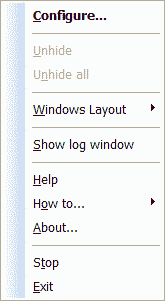
- Configure... menu item - opens the Configuration Module's Main Window
- Unhide, Unhide all menu items - relate to Unhide tool
- Windows Layout menu item - relates to Windows Layout tool
- Show/Hide log window menu item - relates to Windows Monitoring Log tool: click to open/hide the Actual Title Buttons Log window. This menu item appears only when this tool is enabled
- Help menu item - opens this Help window
- How to... menu item - contains the shortcuts to different Help articles explaining some frequently asked questions
- About... menu item - opens the About dialog
- Register... menu item - opens the Registration dialog
- Stop/Start menu item - tells the Control Center to temporarily stop processing the windows/start it again
- Exit menu item - stops processing the windows and shuts the Control Center down
All the features of any Actual Tools program (including the Control Center's tray icon appearance) can be accessed via the Configuration Module User Interface.